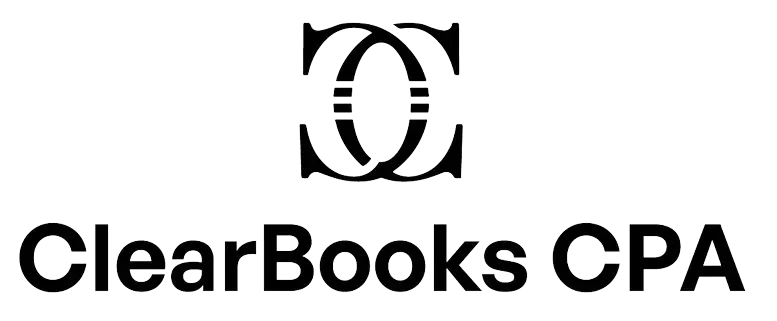Paying the right agency through the right portal reduces errors, delays, and penalties. Use these steps to pay the IRS correctly—and jump to your state’s official payment site with confidence.
Federal payments (IRS): your options
Direct Pay (bank account)
Pay directly from a checking or savings account at no cost. You can schedule payments in advance, select the exact tax form and period (e.g., 1040-ES for estimates), and receive a confirmation code for your records.
EFTPS (Electronic Federal Tax Payment System)
Best for businesses and anyone making recurring or payroll-related payments. After a one-time enrollment, you can schedule payments 24/7, delegate roles, and export confirmations for your books.
Debit/credit card or digital wallet
Pay through an IRS-approved processor. A convenience fee applies, but it’s useful when timing is tight or a bank link isn’t available. Always save the processor receipt and the IRS confirmation.
Your IRS Online Account
View balances, set up payment plans, and make or schedule payments. Great for keeping a single history of what’s been paid and what’s still outstanding.
Cash at retail partner
If needed, the IRS supports cash payments at approved retail locations. Follow the IRS workflow exactly; bring the barcode and valid ID, and keep your stamped receipt.
How to choose a method
If you’re a business or paying payroll-related taxes, EFTPS offers the most control and audit trail. For individuals making a one-off payment, Direct Pay is typically fastest and free. Cards are fine for convenience; just account for fees.
Proof you should keep
Save the IRS confirmation number, date, tax period, tax form, and payment method. Download or screenshot the processor receipt if you used a card. File these with your monthly close.
State payments (all 50 states + DC)
Use each state’s official revenue/tax portal for payments and estimated tax schedules. From the main site, choose “Pay,” “e-Services,” or “Online Services.” Examples include California Franchise Tax Board, New York State Department of Taxation and Finance, Texas Comptroller, and Florida Department of Revenue.
State list (quick reference)
Alabama • Alaska • Arizona • Arkansas • California • Colorado • Connecticut • District of Columbia • Florida • Georgia • Hawaii • Idaho • Illinois • Indiana • Iowa • Kansas • Kentucky • Louisiana • Maine • Maryland • Massachusetts • Michigan • Minnesota • Mississippi • Missouri • Montana • Nebraska • Nevada • New Hampshire • New Jersey • New Mexico • New York • North Carolina • North Dakota • Ohio • Oklahoma • Oregon • Pennsylvania • Rhode Island • South Carolina • South Dakota • Tennessee • Texas • Utah • Vermont • Virginia • Washington • West Virginia • Wisconsin • Wyoming.
Common pitfalls
Mis-selecting the tax period or form, using the wrong state site, or not saving the confirmation. If a payment is misapplied, call the agency with your confirmation and request a transfer to the correct period.
Need help matching payments to your books?
We’ll set a clean process for estimates, confirmations, and monthly close.
Contact sales
We’d love to see how we can streamline your hiring together.
Request a demo
Contact sales
We’d love to see how we can streamline your hiring together.
Request a demo
Contact sales
We’d love to see how we can streamline your hiring together.