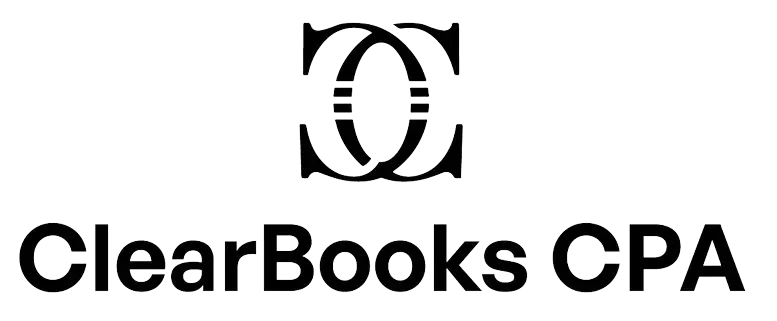Grant ADP accountant access
Sugam Sharma
Why this helps
Granting your CPA accountant-level, reporting-only access ensures payroll data hits your books cleanly—general ledger mapping, payroll tax filings, and period-end closes all move faster.
RUN Powered by ADP (typical steps)
- Company/Settings → Users & Roles → Add User.
- Enter accountant name and email.
- Assign Accountant/Reporting role (no pay approvals).
- Grant Reports, General Ledger, and Tax access.
- Send invite; confirm access after acceptance.
ADP Workforce Now (typical steps)
- Setup → Security Management → Access Control/Users.
- Add User; assign Practitioner profile with reporting only.
- Enable payroll report access; disable pay-processing permissions.
- Save, send invite, and confirm access.
Pro mapping tip
Share your chart of accounts and class/location structure so payroll posts correctly to departments, jobs, or locations on day one.
Troubleshooting
If your accountant can’t see reports, revisit the role’s permission profile. If GL mapping fails, confirm the external accounting connection and account mappings inside ADP.
Need help connecting ADP to your books?
We’ll configure GL mapping, test, and document your month-end workflow.
Contact sales
We’d love to see how we can streamline your hiring together.
Request a demo
Contact sales
We’d love to see how we can streamline your hiring together.
Request a demo
Contact sales
We’d love to see how we can streamline your hiring together.