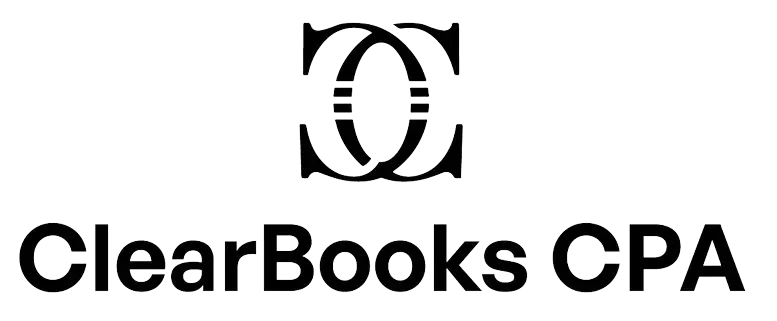Why “view-only” matters
View-only access gives your accounting team the visibility to reconcile quickly—without transfer or payment permissions. That means better controls, faster closes, and fewer requests for PDFs. Never share your personal login; create a distinct, read-only user.
General steps (most banks)
- Sign in and open Security, Users, or Account Services.
- Add user with a view/read-only role (no wires, no transfers).
- Select specific accounts (operating, savings, credit card).
- Send the invite; your accountant sets their own credentials.
- Confirm the login and set a quarterly user-access review reminder.
Security best practices
- Use MFA for all users.
- Limit access to only the accounts your CPA needs.
- Remove access immediately when a relationship changes.
If your bank doesn’t support user roles
Provide monthly PDF/CSV statements and enable a read-only bank feed inside your accounting platform. We’ll still reconcile without money-movement risk.
FAQ
Is read-only the same as “auditor” access? Terms vary—confirm the role can’t move funds.What about credit cards? Many issuers support statement-only roles; use them.How do I document approvals? Pair user roles with bill-pay workflows and audit trails.
We can set this up for you
We’ll draft permissions, request the invites, and test access end-to-end.
Contact sales
We’d love to see how we can streamline your hiring together.
Request a demo
Contact sales
We’d love to see how we can streamline your hiring together.
Request a demo
Contact sales
We’d love to see how we can streamline your hiring together.